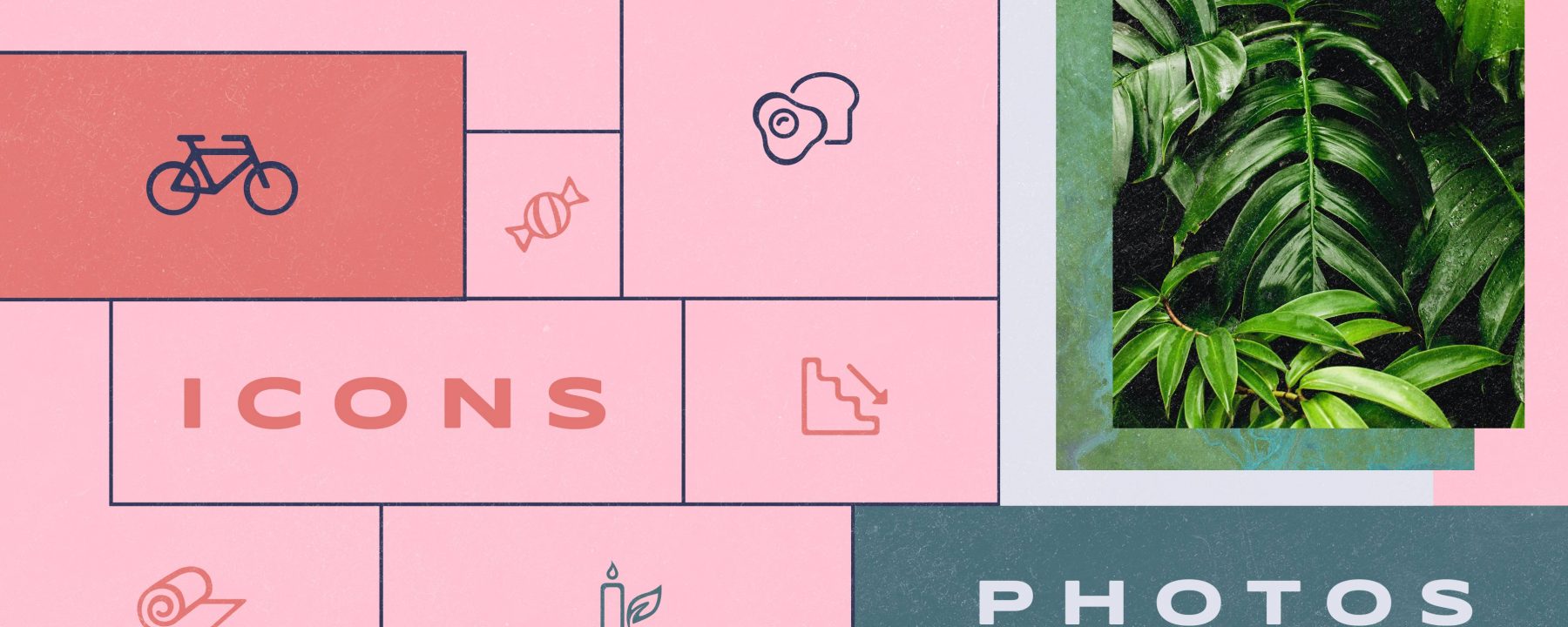If you want to make sure your viewer is not snoozing or skimming through your carefully crafted content, better make sure to have some good-looking visuals to it.
With most of our communication moving online during the past year, well-designed presentations and digital presence are no longer “nice to have”. It’s a requirement.
In an ideal situation, you would, of course, have someone create digital images and/or illustrations to specifically fit your brand and visual identity. However, we all know that projects vary by importance, as well as the available budget. Luckily, there are plenty of websites where you can find free resources for your next blog post, presentation, social media post, etc.
Here is a list of some of my go-to websites for free visual content.
1. Unsplash
Unsplash is my absolute favorite website to look for stunning and atmospheric images. The website offers a wide variety of beautifully edited collections of photos – from office life scenes to nature, travel, food, people, architecture – you name it!
It’s often a challenge to find good, usable images. That’s why Unsplash was created. Now the website has grown into a dedicated and generous community of photographers – pros, beginners, and hobbyists that offer their work for free to support creatives around the world.
Images are completely free to use for non-commercial and commercial projects. Attribution is not required but always highly appreciated by the creators.
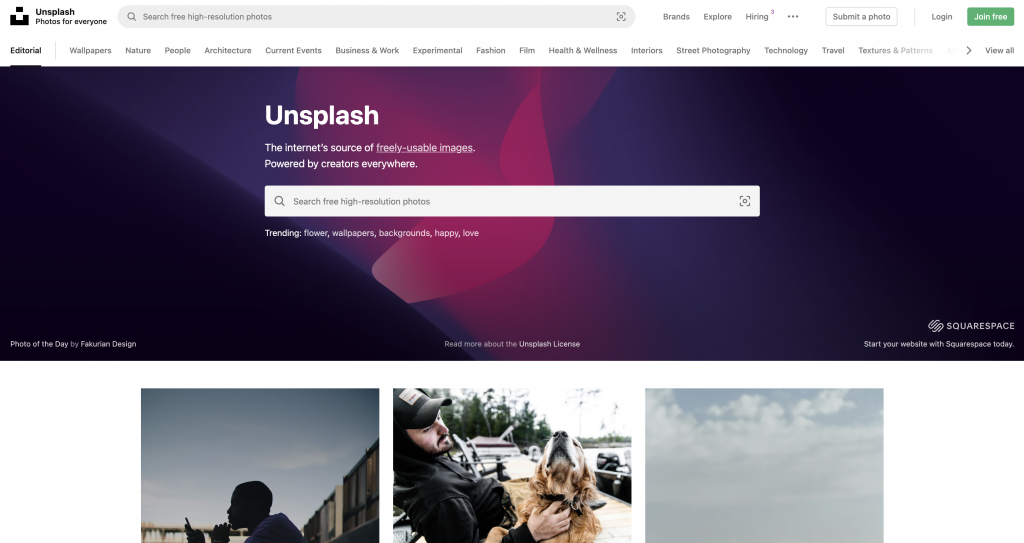
2. Pexels
Yet another website with great free resources. Besides images, you can also find video content – fx. For your website header, social media post, story, etc.
Similar to Unsplash – resources are free to be modified and used however you like. Credit – not required, but appreciated.
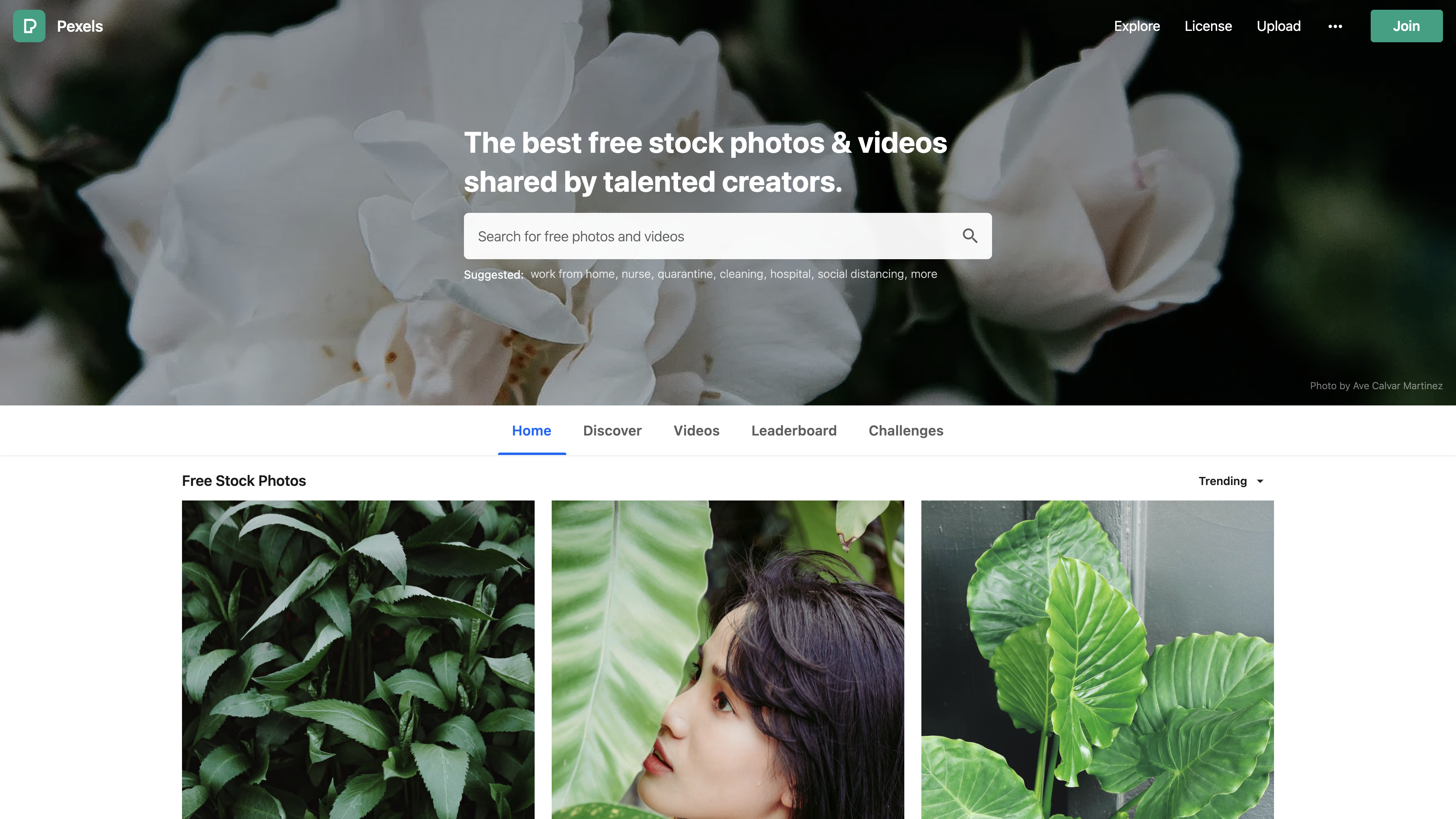
3. Freepik
Freepik is my go-to resource for free illustrations, icons, and mockups. There are photos available, but I think that majority give an exaggerated “Stock-photo” vibe. Illustrations and icons on other hand are designed in a way that will fit most visual identities.
Free plan grants access to thousands of free resources that you can modify and use even in commercial projects, however, attribution is required (read more here).
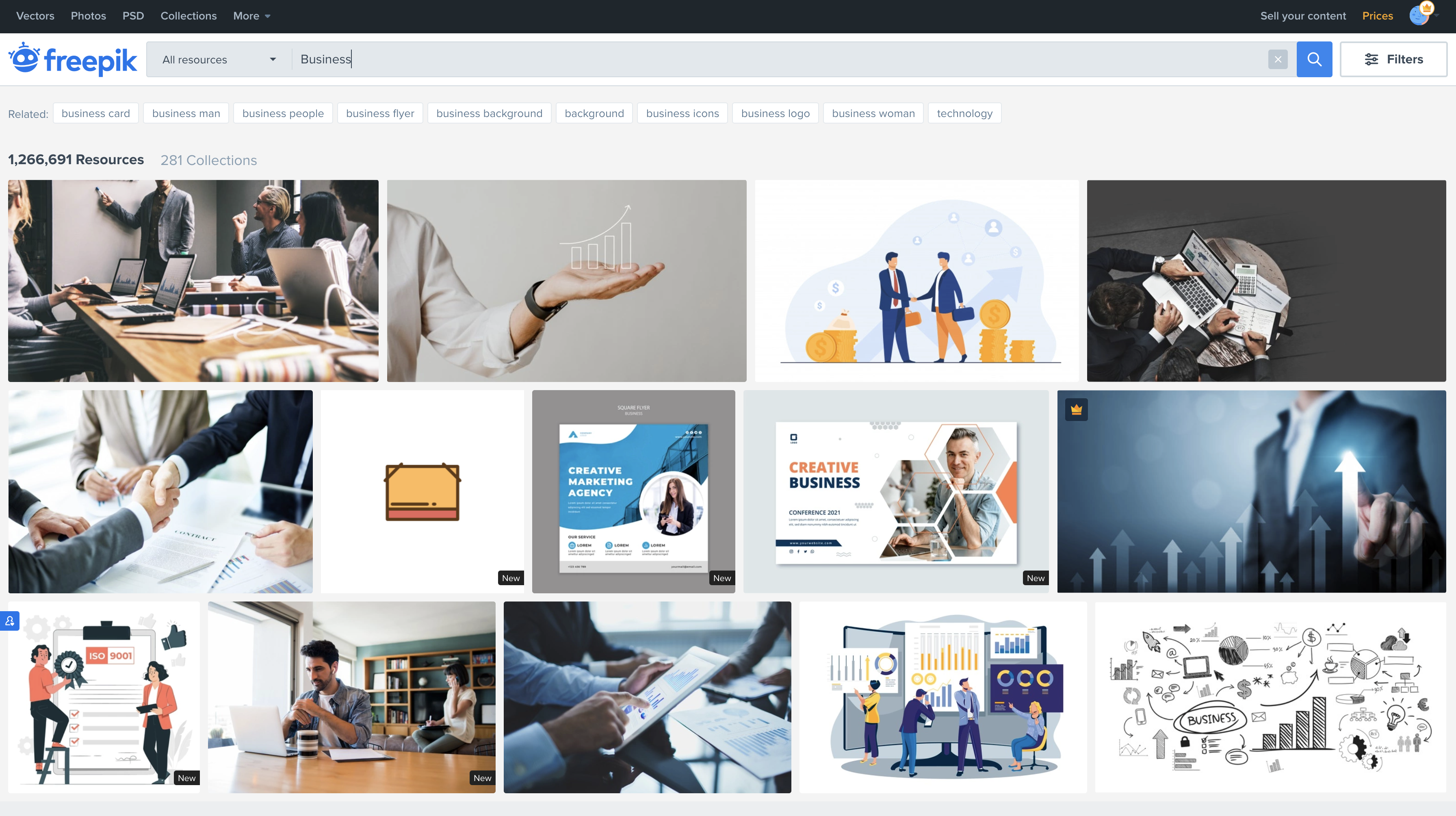
4. Flaticon
Flaticon is one of the largest icon databases with currently more than 4.5 M icons available. It offers a wide selection of individual icons as well as icon packs. (For free use without a license attribution is required)
If you use Google Workspace for document and presentation design, Flaticon is available through Add-ons to easily access icons and insert them directly using the Flaticon panel.
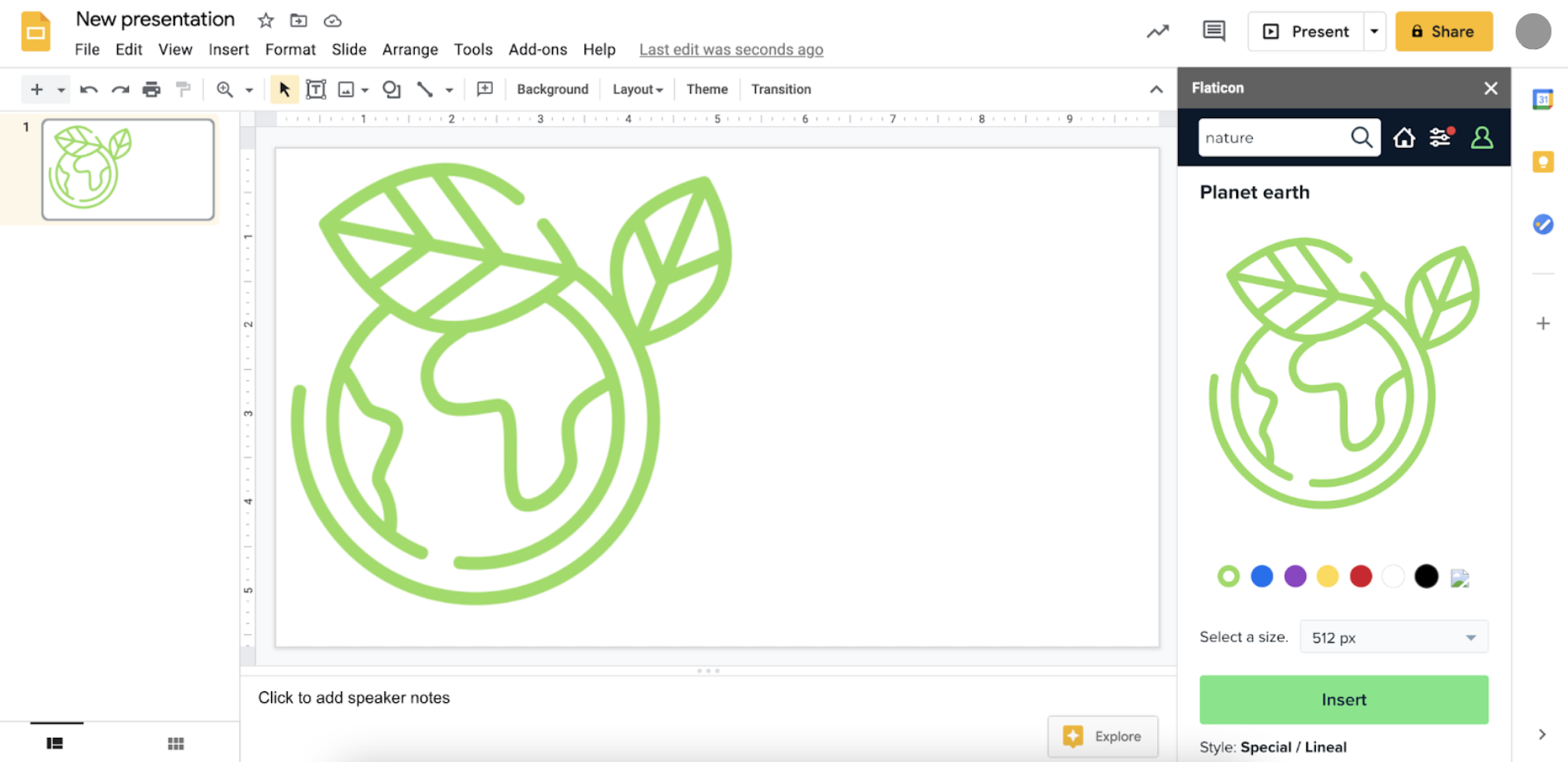
Another cool feature is the Pattern Generator that allows you to easily create seamless patterns from icons and icon packs. These patterns can be later used as backgrounds, cover images, or design elements fx. For your website, presentations, or social media posts.
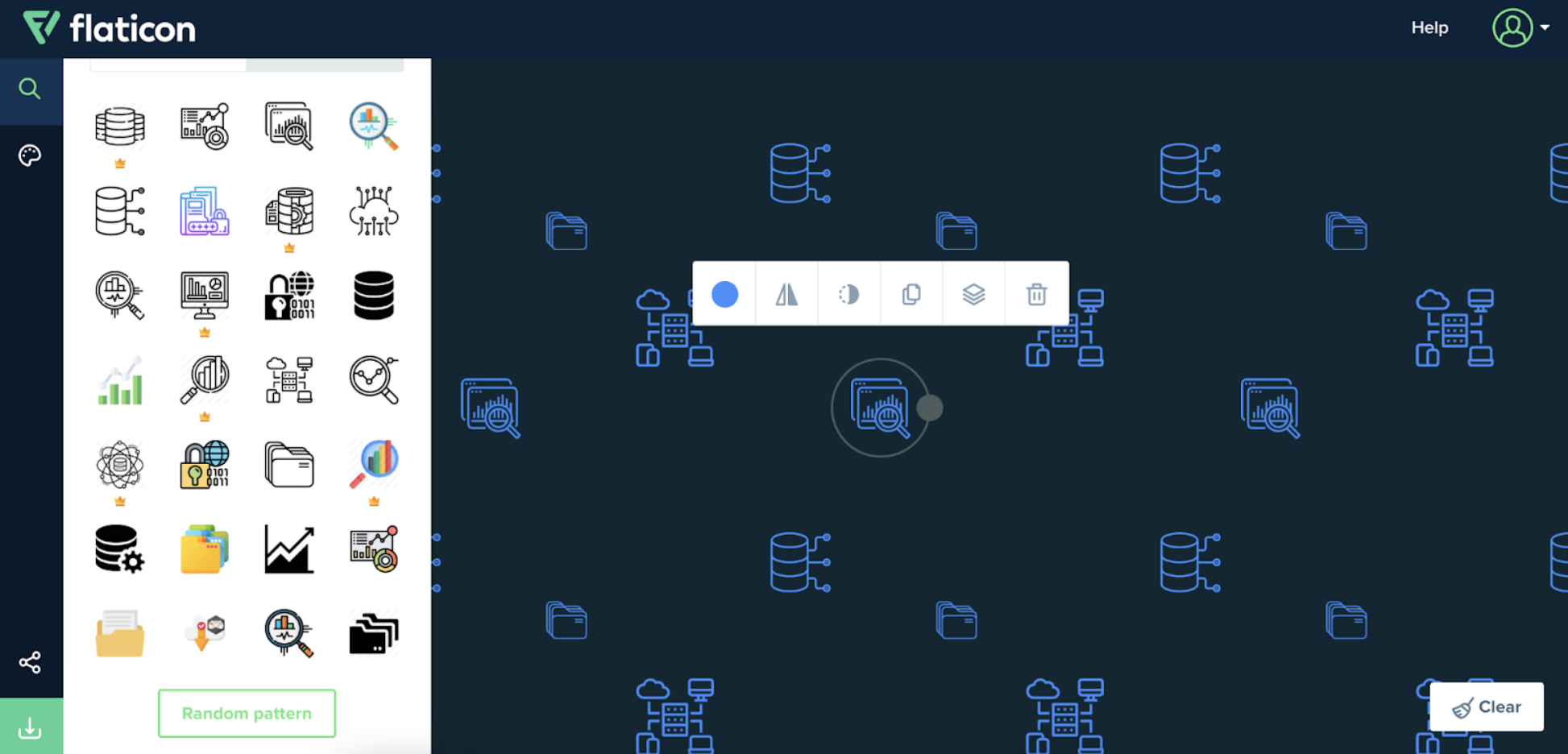
5. The Noun Project
An extensive library of diverse and unique icons created by designers from 120+countries. Here, you can find a lot of icons marked as public domain (PD) – free to use and modify to your needs.
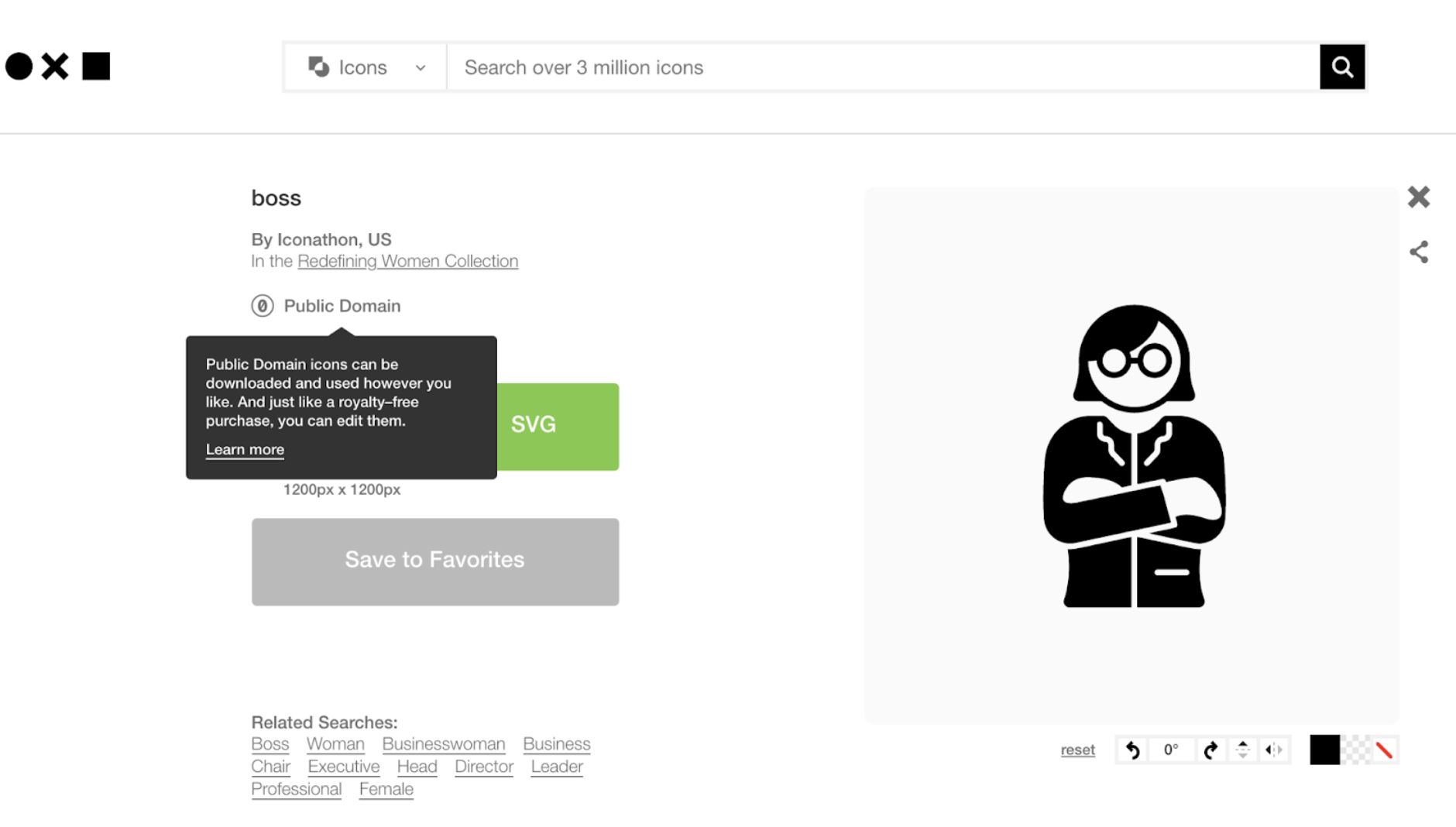
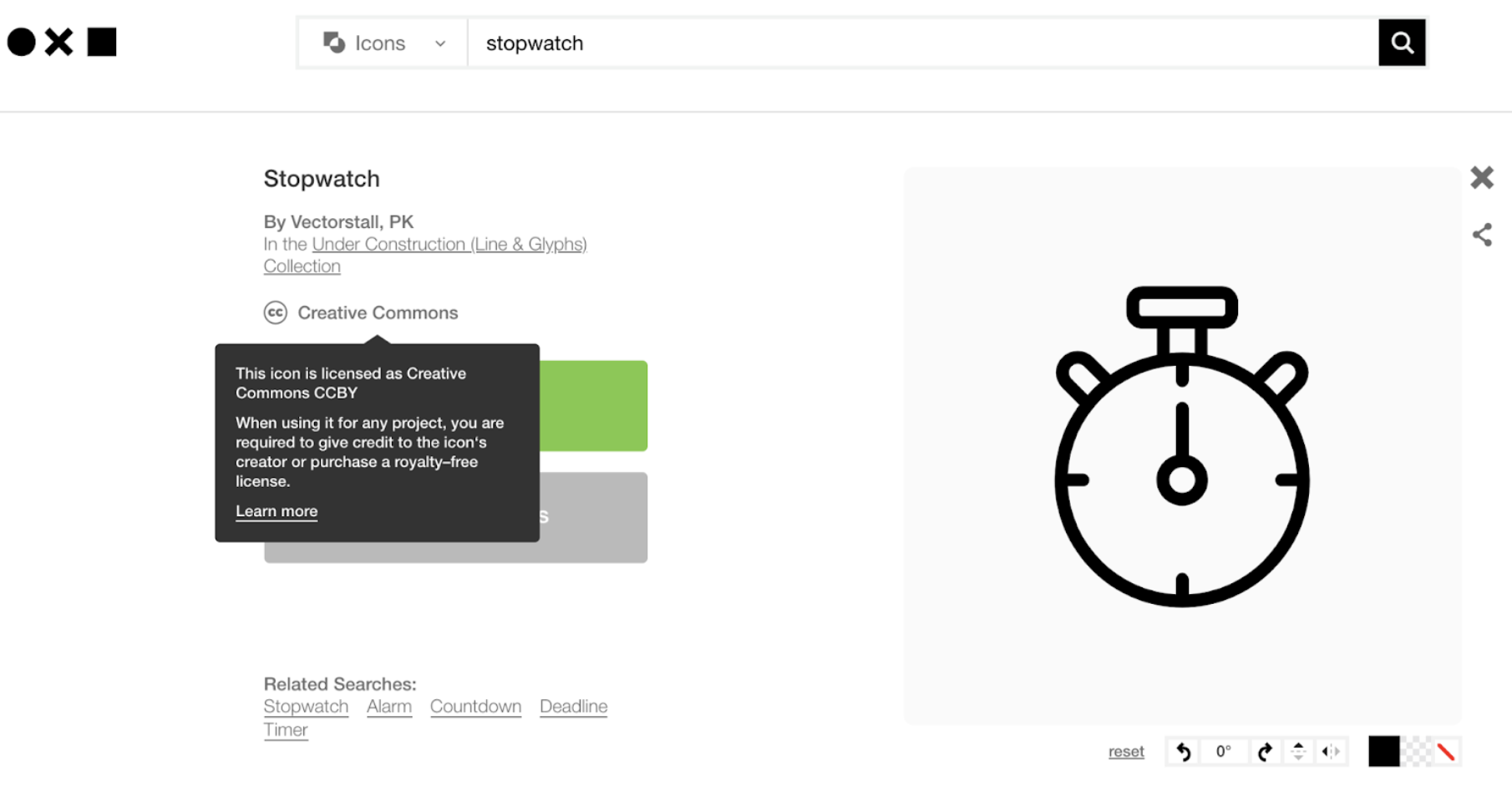
In case you’d like to modify icons or have to skip the crediting, royalty-free licenses are available for purchase.
6. Storyset
Storyset is yet another great resource from Freepik company. Here, you can search for different illustrations to use in your presentation, website, app, etc. You can choose between 5 illustration styles and pick a dominant color to match illustrations to your visual identity. You can also edit the background details and remove layers that you find unnecessary.
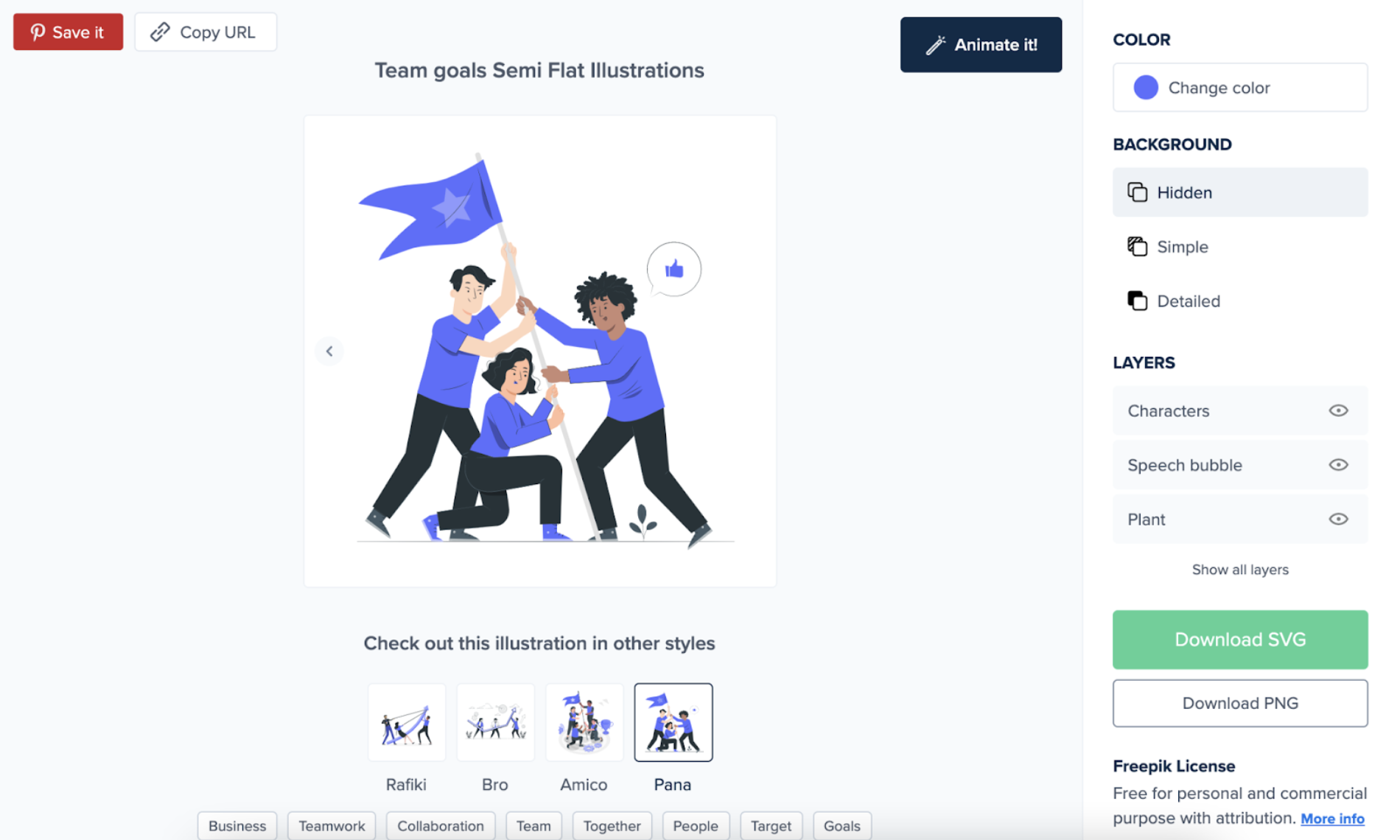
A cool feature of this website is that you can even add simple animations to the layers and export the file as HTML, GIF, or MP4 video.
As always – attribution is a must when using free illustrations. If you aren’t able to add the credit next to the illustration, make sure to add attribution to the footer of your website, blog, newsletter, etc.
7. Blush
Last but not least – this website is without a doubt one of the most creative resources, allowing you to customize illustrations and to some extent create a version of your own.
Founders of Blush believe that creativity lives within each and every one of us and Blush can be the perfect tool to help you unlock it.
The free plan has plenty of concepts covered. Depending on the collection and artist, you can customize characters, environments, details, and some colors or simply use the shuffle button to create a random version.
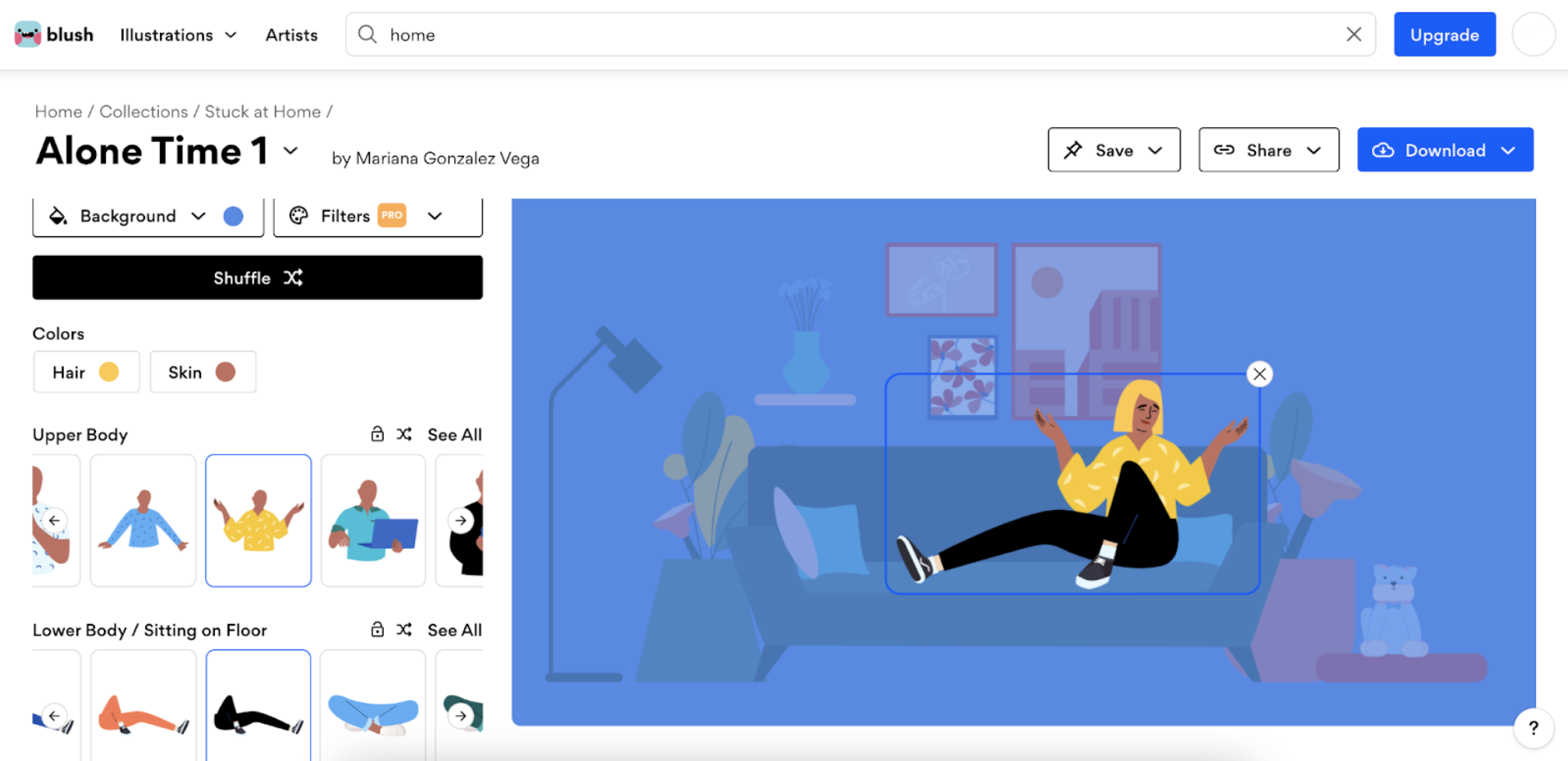
All illustrations published on Blush are free to use for non-commercial and commercial purposes (more details here).
There are, of course, hundreds of great websites with even more beautiful and creative content that you can use for your digital projects. The important thing to remember is – always make sure to check the license page to find out how you are allowed to use the assets and how to properly credit the authors.
Go and create! 😊